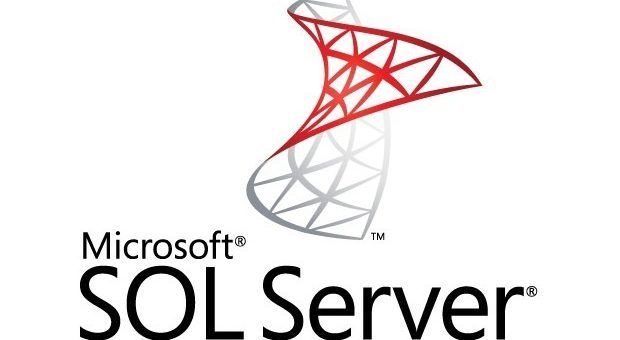Staff member user account creation script
Sharing is caring, right? Here is a powershell script I wrote that creates new users based on their First name and surname, checks to see if a username exists from their first name in AD, if it does append the first letter from their surname and use that as their username, if that exists, append the next letter, etc. I also have logic to set and create the user's home drive, add the account to the correct security groups, create a remote mailbox, begin a delta sync on Azure AD Connect, log to a text file for audit purposes and print off a word document to pass on details to new user. [code language="powershell"] #New Staff Account Creation Script, Created by NCK - Last Revised 14/05/2018</code> #DECLARED VARIABLES $Colours =…